创建书籍
初始化书籍
执行命令 gitbook init testbook ,则会自动生成一个最基本的书籍骨架:
$ gitbook init testbook
info: init book at testbook
info: detect structure from SUMMARY (if it exists)
info: create SUMMARY.md
info: create README.md
info: initialization is finished
Done, without error
进入 testbook 目录,可以看到只有两个文件:
$ cd testbook/
$ ls
README.md SUMMARY.md
其中 SUMMARY.md 是书籍的目录和排版,目前文件为空,里面只有一行注释:
# Summary
README.md 是书籍的介绍信息,目前只有一个标题:
# Introduction
查看内容
即使如此简陋,也足以运行。
在 testbook 目录下运行命令 gitbook serve
Live reload server started on port: 35729
Press CTRL+C to quit ...
info: loading book configuration....OK
info: load plugin gitbook-plugin-highlight ....OK
info: load plugin gitbook-plugin-search ....OK
info: load plugin gitbook-plugin-sharing ....OK
info: load plugin gitbook-plugin-fontsettings ....OK
info: load plugin gitbook-plugin-livereload ....OK
info: >> 5 plugins loaded
info: start generation with website generator
info: clean website generatorOK
info: generation is finished
Starting server ...
Serving book on http://localhost:4000
此时打开浏览器,输入地址 http://localhost:4000:
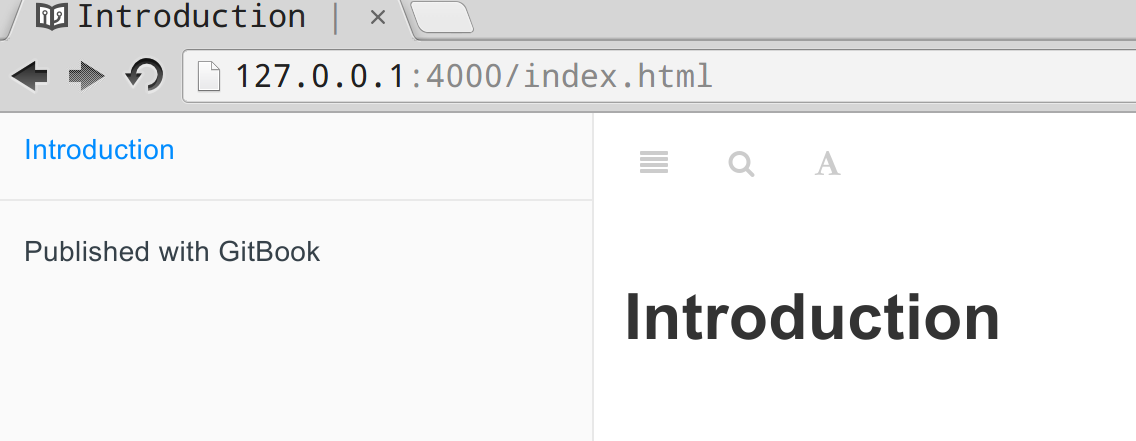
修改
修改README.md 文件为:
# 介绍
这是一个例子。
这是浏览器会自动刷新(Live reload,见上面的命令行输出),非常方便:
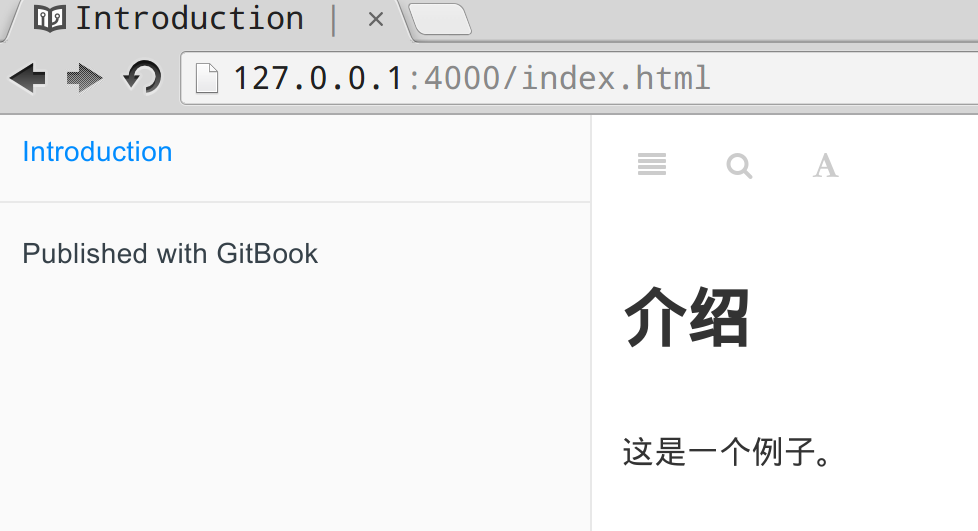
注: gitbook 使用markdown语法来编写书籍内容,具体的markdown语法请自行学习。
后面介绍如何增加新的章节。